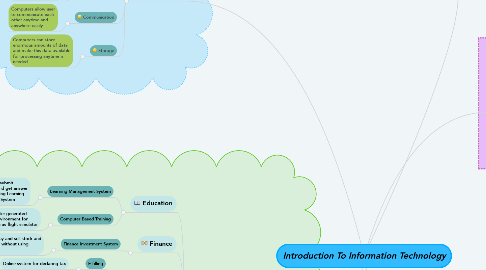
1. Advantages
1.1. Speed
1.1.1. Many computers can process billions or trillions of operations in a single second.s
1.2. Reliability
1.2.1. The electronic components in computers are dependable and reliable because they rarely to break.
1.3. Consistency
1.3.1. A computer with the same input will produce the same results consistently.
1.4. Communication
1.4.1. Computers allow user to communicate each other anytime and anywhere easily.
1.5. Storage
1.5.1. Computers can store enormous amounts of data and make this data available for processing anytime is needed.
2. Information Technology is the use of computer , hardware and software to store retrieve and manipulate information.
3. Applications Of Information Technology
3.1. Education
3.1.1. Learning Management System
3.1.1.1. Students can submit assignment and get answer quizzes by using Learning Management System
3.1.2. Computer Based Training
3.1.2.1. Uses computer-generated visuals or environment for training such as flight simulator
3.2. Finance
3.2.1. Finance Investment System
3.2.1.1. Investors buy and sell stock and bond online without using broker
3.3. Government
3.3.1. E-filling
3.3.1.1. Online system for declaring tax
3.3.2. E-syariah
3.3.2.1. Online portal for providing information about the rules and procedures of the court
3.3.3. HRMIS
3.3.3.1. Online system for updating government employee information
3.4. Health Care
3.4.1. Medline
3.4.1.1. Many web sites provide up-to-date medical fitness , nutrition or excercise information
3.4.2. Counter Registration System
3.4.2.1. Hospitals and doctors use computers and mobile devices to maintain or access patient record
3.4.3. Telemedicine
3.4.3.1. Health care professionals in separate locations conduct live conference in the computer
3.4.4. Telesurgery
3.4.4.1. Surgeon performs an operation on a patient who is not located in the same physical room as the surgeon
3.5. Science
3.5.1. Virtual Reality
3.5.1.1. Use of computer to simulate a real or imagined environment that appear as 3D space
3.5.2. Cochlear Implant
3.5.2.1. Use of computer technology to help user in hearing problem
3.5.3. Hawk Eye Officiating System
3.5.3.1. Complex computer targeting system that is used to track the path of an object that is being developed for use in sports
3.5.4. Neural Network
3.5.4.1. A system that attempt to imitate the behavior of human brain
3.6. Publishing
3.6.1. Online Newspaper
3.6.1.1. Allows user to get information easily
3.6.2. Online Magazaine
3.6.2.1. Allows user to get information easily
3.7. Travel
3.7.1. GPS
3.7.1.1. Helps user to track routes for specific location
3.7.2. Online Reservation System
3.7.2.1. Transportation and accommodation reservation can be done through website
3.7.3. E-ticketing
3.7.3.1. Online booking ticket
3.8. Manufacturing
3.8.1. Computer-Aided Design
3.8.1.1. Use of computer systems to increase designer productivity and design quality
3.8.2. Computer Aided Manufacturing
3.8.2.1. Controls machine tools to speed up and improve accuracy of the process for task
4. Disadvantages
4.1. Violation Of Privacy
4.1.1. Other person might steal our personal and confidential records if they were not protected properly
4.2. Public Safety
4.2.1. We might be a victim to crime if we are exposing or sharing out photos , videos or other personal information publicly
4.3. Impact On Labour Force
4.3.1. Many employee might jobless if their skills have been replaced by computers
4.4. Health Risk
4.4.1. Prolonged or improper computer use can lead to health injuries
4.5. Impact On Environment
4.5.1. Computer manufacturing process and computer waste can cause pollution
5. Categories Of Computers
5.1. Supercomputer
5.1.1. Fastest and most powerful computer
5.1.2. Process more than one quadrillion instructions in a single second
5.2. Mainframe
5.2.1. Can handle hundreds or thousands of connected users simultaneously
5.3. Personal Computer
5.3.1. Perform all of its input , processing , output and storage activity by itself
5.4. Mobile Computer
5.4.1. Can carry personal computer from place to place
5.5. Mobile Device
5.5.1. Computing device small enough to hold in your hand
5.6. Embedded Computer
5.6.1. Function as a component in a larger product

