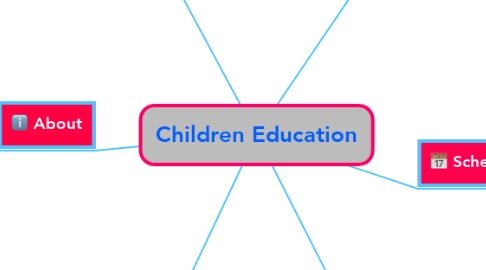
1. Resources
1.1. App: Can download our App for upcoming events.
1.2. Social Media: Can follow us on Facebook at Children Education
2. Home
2.1. The Home Page gives a brief summary about the education of your children. This Page also includes clubs and museums where children can learn more and be ready for their school year.
2.1.1. Logo/Image Editing: My Logo image will be updated in a few weeks.
2.1.2. Animation: I will create an animation after the program have been promoted.
3. About
3.1. The About Page goes into more details about how you can join and be one of our members to join our clubs and attend museums.
3.1.1. Canvas Design: I will be having flyers for clubs that you might be interested in.
3.1.2. Screen cast: I will make a screen cast presentation about the programs that people are attending with their children's.
4. Contact
4.1. This Contact Page allows parents to get a touch with me for more information.
4.1.1. Google Forms: There will be a registration form for those who are interesting in joining events and clubs.
4.1.2. QR Codes: There will be a QR Codes for people to get access to the site.
5. Schedule
5.1. Part 1:
5.1.1. Check-in
5.1.1.1. Google Forms: Parents coming to the event will check in.
5.1.2. Getting Schedule
5.1.2.1. Apps: There will be an App so parents can download their schedule for the day of the event.
5.2. Part 2:
5.2.1. Going to Class
5.2.1.1. Info graphics: There will visual presentation for children to learn new lessons.
5.2.2. Activites
5.2.2.1. Canvas Design: There will be flyers for activities to join.
5.2.3. Sign up for Clubs
5.2.3.1. Google Forms: Parents will sign up for clubs that their children will be interesting in.
