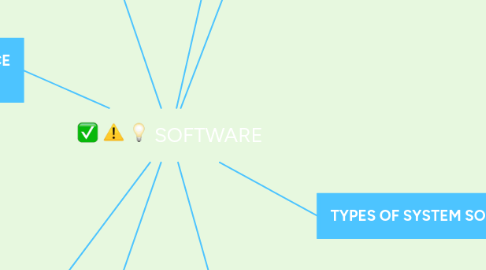
1. TYPE OF APPLICATION SOFTWARE
1.1. Web Browser
1.1.1. allows user that allows users to access and interact with software from any computer or device that is connected to the internet
1.2. Word Processing
1.2.1. Allows users to create and manipulated documents.
1.3. Spreadsheet
1.3.1. Allows users to organize data in rows and columns and perform calculations
1.4. Database
1.4.1. Allows access, retrieval and use of that data
1.5. Presentation
1.5.1. Allows users to create visual aids for presentations to communicate ideas, messages, and other information to a group.
2. DEFINITION
2.1. application software consists of programs designed to make users more productive and/or assists with personal tasks
3. EXAMPLE OF PROPRIETARY SOFTWARE
3.1. Web Browser
3.1.1. Internet Explorer
3.1.2. Safari
3.2. Word Processing
3.2.1. Microsoft Office Word
3.2.2. Pages (Apple)
3.3. Spreadsheet
3.3.1. Microsoft Office Excel
3.3.2. Numbers ( Apple)
3.4. Database
3.4.1. Microsoft Office Access
3.4.2. Oracle DB
3.5. Presentation
3.5.1. Microsoft Office PowerPoint
3.5.2. Keynote (Apple)
4. EXAMPLE OF OPEN SOURCE SOFTWARE
4.1. Web Browser
4.1.1. Mozilla Firefoz
4.1.2. Chrome
4.2. Word Processing
4.2.1. OpenOffice.org Writer
4.2.2. KWord
4.3. Spreadsheet
4.3.1. OpenOffice.org Calc
4.3.2. KCells
4.4. Database
4.4.1. OpenOffice. org Base
4.4.2. MariaDB
4.5. Presentation
4.5.1. OpenOffice.org Impress
4.5.2. Shoecase
5. CATEGORIES SOFTWARE
5.1. Open sourse software
5.1.1. created by unpaid volunteers, begin to gain wide acceptance among computer users.
5.2. Proprietary software
5.2.1. Privately owned and limited to a specific vendor or computer model
6. TYPES OF SYSTEM SOFTWARE
6.1. Operating System
6.1.1. Set of programs containing instructions that work together to coordinate all the activities among computer hardware resources
6.1.1.1. Stand alone operating system
6.1.1.1.1. complete operating system that works on a desktop computer, notebook computer, or mobile computing device
6.1.1.2. Server opeating system
6.1.1.2.1. designed to support a network
6.1.1.3. Embedded/ Mobile operating system
6.1.1.3.1. resides on a ROM chip on a mobile device or consumer electronic device
6.2. Utility Program
6.2.1. system software that allows a user to perform maintenance-type task
6.2.1.1. File manager
6.2.1.2. Disk Cleanup
6.2.1.3. Compression Tools
6.2.1.4. Anti-virus Program
6.2.1.5. Spyware Remover
6.2.1.6. Disk Defragmenter
6.2.1.7. Backup and restore
7. FUNCTIONS OF OPERATING SYSTEM
7.1. Start and shutdowm
7.1.1. The process of starting or restarting a computer iss calling booting
7.2. Provide a user interface
7.2.1. controls how you enter data and instuctions and how information is displayed on the screen
7.3. Manage Program
7.3.1. manages multiple programs and processes
7.4. Manage memory
7.4.1. optimizes the use of RAM
7.5. Establish an Internet Connection
7.5.1. provide a means to establish Internet connection
7.6. Monitor Performance
7.6.1. program that assesses and reports information about various computer resources and devices
7.7. Control a network
7.7.1. work with a server on a network
8. TYPES OF UTILITY PROGRAM
8.1. File manager
8.1.1. provide routine file management tasks
8.2. Disk cleanup
8.2.1. searches and removers unnecessary files
8.3. Compression tools
8.3.1. shrinks the size of a file
8.4. Anti-virus program
8.4.1. protect a computer against viruses
8.5. spyware remover
8.5.1. detect and deletes spyware
8.6. disk defragmentar
8.6.1. reorgaines the files and unused space on a computer
8.7. backup and restore
8.7.1. allows users to copy files to another storage medium in case of damage or lost and reverses the process and returms backed up files to their original form

