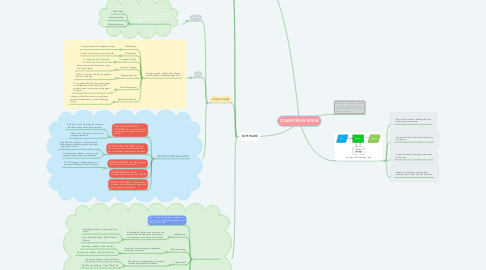
1. Data vs Information
1.1. Data is raw, unorganized facts that need to be processed.
1.2. Information is data that has been processed that are useful for future use.
2. SOFTWARE
2.1. Definition : Series of instructions that tells the computer what task to perform and how to perform it.
2.2. Categories
2.2.1. Open source
2.2.1.1. Free
2.2.2. Propietary
2.2.2.1. Paid
2.3. SYSTEM SOFTWARE
2.3.1. Operating
2.3.1.1. A set of programs containing instructions that work rogether to coordinate all the activities among computer hardware resources.
2.3.1.1.1. Stand Alone
2.3.1.1.2. Server Operating
2.3.1.1.3. Mobile Operating
2.3.2. Utility
2.3.2.1. A type os system software that allows a user to perform maintenance-type task.
2.3.2.1.1. File Manager
2.3.2.1.2. Disk Cleanup
2.3.2.1.3. Compression Tools
2.3.2.1.4. Anti-virus Program
2.3.2.1.5. Spyware Remover
2.3.2.1.6. Disk Defragmenter
2.3.2.1.7. Backup and Restrore
2.3.3. FUNCTION OF OPERATING SYSTEM
2.3.3.1. START AND SHUTDOWN A COMPUTER - The process of starting or restarting a computer is calling booting
2.3.3.1.1. Cold boot - Start / turning on a computer .that has been powered off completely,
2.3.3.1.2. Warm, boot - Restart a computer that already powered on.
2.3.3.2. PROVIDE A USER INTERFACE - Controls how you enter data adn instructions and how information is displayed on the screen.
2.3.3.2.1. Graphical User Interface - user interact with the software using text, graphics and visual images such as icon.
2.3.3.2.2. Command Line Interface - user uses the keyboard to enter data adn instruction.
2.3.3.3. MANAGE PROGRAM - Handles programs directly affects your productivity.
2.3.3.3.1. An OS manages multiple programs and processes while you use the computer.
2.3.3.4. MANAGE MEMORY - Memory management optimizes the use of RAM.
2.3.3.5. CONTROL A NETWORK - organizes and coordinate how multiple users access and share resources on a network.
2.4. APPLICATION SOFTWARE
2.4.1. Defi : Consists of programs designed to make users more productive and/or assist with personal tasks.
2.4.2. Web Browser
2.4.2.1. A software that allows users to access and interact with software from any computer or device that is connected to the Internet.
2.4.2.1.1. Proprietary software - Internet Explorer, Safari
2.4.2.1.2. Open Source Software - Mozilla Firefox, Chrome
2.4.3. Word Processing
2.4.3.1. A software that allows users to create and manipulate documents.
2.4.3.1.1. Proprietary software - Microsoft Word
2.4.3.1.2. Open Source software - Open Office Writer
2.4.4. Spreadsheet
2.4.4.1. Allows users to organize data in rows and columns and perform calculations.
2.4.4.1.1. Proprietary software - Microsoft Excel
2.4.4.1.2. Open Source Software - Open Office Calc
2.4.5. Database
2.4.5.1. A collection of data organized in a manner that allows access, retrieval and use of that data.
2.4.5.1.1. Proprietary Software - Microsoft Access
2.4.5.1.2. Open Source software - Open Office Base
2.4.6. Presentation
2.4.6.1. Allows users to create visual aids for presentations to communicate ideas, messages and other information to a group.
2.4.6.1.1. Proprietary Software - Microsoft PowerPoint
2.4.6.1.2. Open Source Software - Open Office Impress

