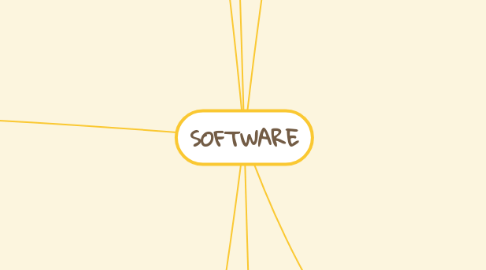
1. DEFINITION
1.1. Consist as a siries of related instructions, organized for a common purpose that tells the computer what task to perfom and how to perform them
2. SYSTEM SOFTWARE
2.1. Consist of the programe that control or maintain the operation of the computer and it device
2.2. TYPES OF SOFTWARE
2.2.1. OPERATING SYSTEMS
2.2.1.1. An OS is a set of programs containing instruction that work among computer resources
2.2.1.2. Types of OS
2.2.1.2.1. Stand LOne Operating System
2.2.1.2.2. Server Operating System
2.2.1.2.3. Moblie Operating System
2.2.2. ULTILITY SYSTEM
2.2.2.1. A type of system software that allows a user to perform maintenance-type task
2.2.2.2. Types of Ultility Program
2.2.2.2.1. File Manager
2.2.2.2.2. Disk Cleanup
2.2.2.2.3. Compression Tools
2.2.2.2.4. Anti-Virus Program
2.2.2.2.5. Spyware Remover
2.2.2.2.6. Disk Defragmenter
2.2.2.2.7. Backup and Remover
3. Examples of Ultility Program
3.1. File Manager
3.1.1. OPEN SOURCE SOFTWARE
3.1.1.1. OS file manager
3.1.1.2. myFiles
3.1.2. PROPRIETARY SOFTWARE
3.1.2.1. Windows Explorer
3.1.2.2. File Explorer
3.2. Disk Cleanup
3.2.1. OPEN SOURCE SOFTWARE
3.2.1.1. Disk Cleaner
3.2.2. PROPRIETARY SOFTWARE
3.2.2.1. Windows Disk Cleanup
3.2.2.2. CCleaner
3.3. Compression Tools
3.3.1. OPEN SOURCE SOFTWARE
3.3.1.1. 7-Zip
3.3.2. PROPRIETARY SOFTWARE
3.3.2.1. WinZip
3.3.2.2. PKZip
3.4. Anti-Virus Program
3.4.1. OPEN SOURCE SOFTWARE
3.4.1.1. Clamwin Antivirus
3.4.2. PROPRIETARY SOFTWARE
3.4.2.1. Kaspersky
3.4.2.2. Avira
3.4.2.3. Norton
3.5. Spyware Remover
3.5.1. OPEN SOURCE SOFTWARE
3.5.1.1. Spyware Doctor
3.5.2. PROPRIETARY SOFTWARE
3.5.2.1. Ad-aware
3.5.2.2. SpySweeper
3.6. Disk Defragmenter
3.6.1. OPEN SOURCE SOFTWARE
3.6.1.1. Defraggler
3.6.1.2. Laydefrag
3.6.2. PROPRIETARY SOFTWARE
3.6.2.1. Windows Disk
3.6.2.2. Defragmenter Config
3.7. Backup and Remover
3.7.1. OPEN SOURCE SOFTWARE
3.7.1.1. AMANDA
3.7.1.2. Bacula
3.7.2. PROPRIETARY SOFTWARE
3.7.2.1. Windows Backup and Restore
4. FuNCTION OF OPERATING SYSTEM
4.1. Manage Program
4.2. Start and shutdown a computer
4.3. Provide a user interface
4.4. Provide File management and Other Ultilities
4.5. Administer Security
4.6. Control a network
4.7. Manage memory
4.8. Coordinate Task
4.9. Establish an internet connection
4.10. Monitir perfomace
4.11. Automatically update
5. Examples of OS
5.1. Stand LOne Operating System
5.1.1. OPEN SOURCE SOFTWARE
5.1.1.1. Ubuntu
5.1.1.2. Linux
5.1.1.3. Unix
5.1.2. PROPRIETARY SOFTWARE
5.1.2.1. Mac OS X
5.1.2.2. Windows
5.2. Server Operating System
5.2.1. OPEN SOURCE SOFTWARE
5.2.1.1. Linux
5.2.1.2. Unix
5.2.1.3. Solaris
5.2.2. PROPRIETARY SOFTWARE
5.2.2.1. Netware
5.2.2.2. Windows Server 2008
5.3. Moblie Operating System
5.3.1. OPEN SOURCE SOFTWARE
5.3.1.1. Google Android
5.3.1.2. Embedded Linux
5.3.1.3. Symbian OS
5.3.2. PROPRIETARY SOFTWARE
5.3.2.1. Blackberry
5.3.2.2. Palm OS
5.3.2.3. iPhone OS
5.3.2.4. Windows Embedded
5.3.2.5. Windows Phone 7
5.3.2.6. CE
6. CATEGORIES OF SOFTWARE
6.1. PROPRIETARY SOFTWARE
6.1.1. Privately owned and limited to a specific user
6.1.2. Licences / paid
6.2. OPEN SOURCE SOFTWARE
6.2.1. Created by unpaid volunteers, begin to gain wide acceptance among computer user
6.2.2. Freely
7. APPLICATION SOTWARE
7.1. consist of programs designed to make users more productive and/or assist with personal task
7.2. Types of application software
7.2.1. Web Browser
7.2.1.1. A software that allows users to access and interact with software fro any computer or device that is connected to the Internet
7.2.2. Word Processing
7.2.2.1. A software that allows users to create and manipulated document
7.2.3. Database
7.2.3.1. A collection of data organized in amanner that allows acccess, retrieval and use of that data
7.2.4. Spreadsheet
7.2.4.1. Allows users to organize data in rows and columns and perform calculations
7.2.5. Presentation
7.2.5.1. Allows users to create visual aids for presentations to communicate ideas, massages, and other information to a group
7.2.6. Examples of application software
7.2.6.1. Web Browser
7.2.6.1.1. PROPRIETARY SOFTWARE
7.2.6.1.2. OPEN SOURCE SOFTWARE
7.2.6.2. Word Processing
7.2.6.2.1. PROPRIETARY SOFTWARE
7.2.6.2.2. OPEN SOURCE SOFTWARE
7.2.6.3. Database
7.2.6.3.1. PROPRIETARY SOFTWARE
7.2.6.3.2. OPEN SOURCE SOFTWARE
7.2.6.4. Spreadsheet
7.2.6.4.1. PROPRIETARY SOFTWARE
7.2.6.4.2. OPEN SOURCE SOFTWARE
7.2.6.5. Presentation
7.2.6.5.1. PROPRIETARY SOFTWARE
7.2.6.5.2. OPEN SOURCE SOFTWARE

