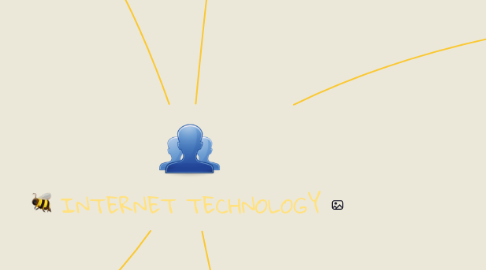
1. NETWORK TOPOLOGY : refer to the layout of the computers and devices in a communication network
1.1. PHYSICAL TOPOLOGY : the arragement of cabling on network
1.2. LOGICAL TOPOLOGY : the path that data travels, between computers on a network
1.3. RING
1.4. BUS
1.5. STAR
2. CLASSIFICATION OF NETWORK
2.1. LOCAL AREA NETWORK (LAN) : a network that connects computer and devices in a limited geographical area
2.2. METROPOLITAN AREA NETWORK (MAN): a high-speed network that connects LAN in a metropolitan area such as a city or town
2.3. WIDE AREA NETWORK (WAN): network that covers a large geographical area located within a countryside and worldwide network
3. a netwrok model in which all computer can function as clients or servers as needed and there's no centralized control over network resources
3.1. ADVANTAGES
3.1.1. less startup cost to setup the network architecture
3.1.2. easy to install and configure for the computer
3.2. DISADVANTAGES
3.2.1. decentralized
3.2.2. less security
4. NETWORK : a collection of computers and devices connected together via transmission to share resources
4.1. communication devices: any hardware that transmits data,instuction, information between a ssending device and a receiving device
4.1.1. hub/switch
4.1.2. modem
4.1.3. wireless access point
4.1.4. repeater
4.1.5. network interface cards (NIC)
4.2. HUB VS SWTICH
4.2.1. HUB- Transmits signal to all other ports a computer is connected to but the intended resipients will accept the rest will ignore
4.2.2. SWITCH- transmit signal to only the intended recepients
4.3. ADVANTAGES OF NETWORK
4.3.1. facilitates communications
4.3.2. share data and information
4.3.3. share hardware and software
4.4. DISADVANTAGES OF NETWORK
4.4.1. theft of personal information
4.4.2. virus threat
4.4.3. pornography
5. NETWORK ARCHITECTURE :the way network are designed to communicate
5.1. PEER TO PEER
5.2. CLIENT SERVER
5.2.1. one or more computer act as a server, and the other computers on the network (client) request from the server
5.2.1.1. ADVANTAGES
5.2.1.1.1. centralized
5.2.1.1.2. scalability
5.2.1.1.3. better mangement of flies
5.2.1.2. DISADVANTAGES
5.2.1.2.1. expense
5.2.1.2.2. maintenance
5.2.1.2.3. dependence
5.3. PEER TO PEER VS CLIENT
5.3.1. PEER TO PEER
5.3.1.1. software installation for all computer
5.3.1.2. difficult to manqge
5.3.1.3. less cabling cost
5.3.1.4. security control by their own
5.3.2. CLIENT
5.3.2.1. software installation in server only
5.3.2.2. easy to mange
5.3.2.3. higher cabling cost
5.3.2.4. security control by server

