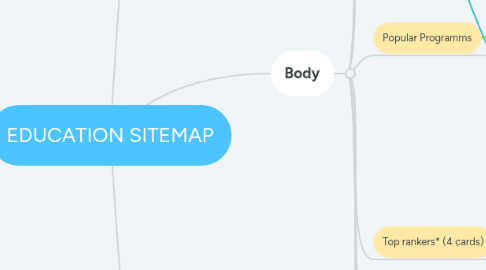
1. Header
1.1. Home/Logo
1.2. About
1.3. Courses (Dropdown) Course list
1.3.1. Course details
1.4. Our Toppers
1.4.1. Toppers list view
1.4.1.1. Toppers details view
1.5. Announcements (Dropdown)
1.5.1. Latest update List
1.5.2. Industry news List
1.6. More Info (Dropdown)
1.6.1. Sample page
1.7. GALLERY
1.8. Contact
1.8.1. Normal Contact
1.9. Search
1.9.1. Normal Search (courses & updates)
2. Body
2.1. Banners*
2.1.1. Card (Upcoming batches)
2.1.2. Hero banner (Webaction) photo and text with character limit.
2.2. Ticker (Upcoming batches, Industry news)
2.3. Popular Courses = Engineering/banking etc
2.3.1. View all courses • List
2.3.1.1. Course details
2.3.1.1.1. Course name
2.3.1.1.2. Description
2.3.1.1.3. Faculty names (n)
2.3.1.1.4. Programs (under this course) • List
2.4. Popular Programms
2.4.1. All Programs (list view)
2.4.1.1. Program details
2.4.1.1.1. Programs Basic Details
2.4.1.1.2. Batches list
2.4.1.1.3. Faculty name
2.5. Top rankers* (4 cards)
2.5.1. top rankers list view (With year / category filter tag)
2.5.1.1. Top ranker testimonial (if available)
2.6. Announcements
2.6.1. Latest Updates (1 card) CTA <all updates>
2.6.1.1. Details view content, date & time, keywords, enquiry button, related courses
2.6.2. Industry news* (3 cards) CTA <all news>
2.6.2.1. Title, call to action (optional)
2.6.2.1.1. External or internal source (if url is given in CTA)
2.7. About us
2.7.1. Coaching name
2.7.2. Fact numbers (Years of experience, Happy students, Combined faculty experience)
2.7.2.1. Manage widget to be designed (sidhant)
2.7.3. + Featured Image*) VIEW PHOTOS
2.7.3.1. PHOTO GALLERY*
2.7.4. (Business description* Learn More <CTA>
2.7.4.1. About Us (Details page)
2.7.4.1.1. Complete Business description
2.7.4.1.2. Why <this business>
2.7.4.1.3. Our faculty • List
