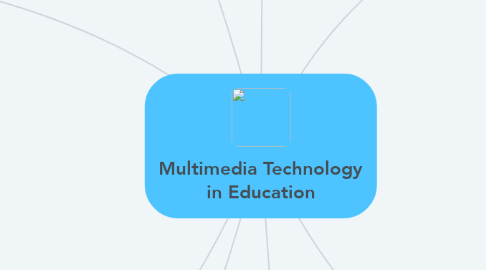
1. Challenges
1.1. electrical resources
1.1.1. availability
1.2. networking
1.2.1. WiFi connection issue
1.3. human resources
1.3.1. teachers not well equipped
1.3.2. poor
1.3.2.1. maintaining skills
1.3.2.2. observation skills
1.4. hardware system
1.4.1. good quality
1.5. resource
1.5.1. http://ieeexplore.ieee.org/stamp/stamp.jsp?arnumber=7437701
2. Advantages
2.1. learning effectiveness
2.2. more appealing
2.3. training cost
2.4. meaningfull learning experience
2.5. high-quality content
2.6. system portability
2.7. frees teacher from routine tasks
2.8. students express prior knowledge
2.9. resource
2.9.1. Advantages and disadvantages of multimedia
3. The Future
3.1. technology changes at a fast pace
3.2. teaching and learning will be social
3.2.1. MOOC
3.2.2. open online courses
3.3. learning activities independent
3.3.1. time
3.3.2. place
3.4. spread of low cost intelligent devices and authoring tools
4. Disadvantages
4.1. expensive
4.2. not easy to configure
4.3. requires special hardware
4.4. not always compatible
4.5. resource
4.5.1. Advantages and disadvantages of multimedia
5. Definition of Multimedia
5.1. communication of information
5.1.1. audio
5.1.2. text
5.1.3. animation
5.1.4. graphics
5.1.5. video
5.2. integration of many types of media
5.2.1. on a single medium
5.2.2. in the same information unit
5.3. Multimedia Technology
5.3.1. enables users to integrate and manipulate data from various sources
5.4. resource
5.4.1. http://www.ed.gov.nl.ca/edu/k12/curriculum/guides/teched/commtech3104/ct3104_unit4.pdf
5.4.2. http://shodhganga.inflibnet.ac.in/bitstream/10603/12961/11/11_chapter%203.pdf
6. Hardware
6.1. Input devices
6.1.1. production
6.1.2. examples
6.1.2.1. keyboard
6.1.2.2. mouse
6.1.2.3. touch screen
6.1.2.4. scanner
6.1.2.5. recognition device
6.1.2.6. digital/video camera
6.2. Output devices
6.2.1. monitor
6.2.2. audio devices
6.2.3. projectors
6.2.4. printers
6.3. Storage devices
6.3.1. RAM
6.3.2. hard disc
6.3.3. optical discs
6.4. Communication devices
6.4.1. file size
6.4.1.1. bandwith
6.4.2. devices
6.4.2.1. modem
6.4.2.2. network devices
6.5. resource
6.5.1. http://shodhganga.inflibnet.ac.in/bitstream/10603/12961/11/11_chapter%203.pdf
7. Software
7.1. authoring tools
7.1.1. framework
7.1.1.1. organise
7.1.1.2. edit
7.2. Adobe Director
7.2.1. create interactive materials
7.3. CREATE together
7.3.1. multimedia environment
7.3.1.1. create
7.3.1.2. collaborate
7.3.1.3. communicate
7.4. MediaBlender
7.4.1. package
7.4.1.1. create
7.4.1.2. organise
7.4.1.3. communicate
7.5. Media Works 6.2
7.5.1. simple movie-type productions
7.6. PlayMo
7.6.1. create highly interactive rich media content
7.7. Multimedia Builder
8. Elements
8.1. text
8.1.1. static
8.1.2. hypertext
8.2. sound
8.2.1. musical instrument digital identifier
8.2.2. digital
8.3. images
8.3.1. raster/bitmap
8.3.2. vector
8.4. animation
8.4.1. path
8.4.1.1. constant background
8.4.2. frame
8.4.2.1. background changes
8.5. video
8.5.1. analog
8.5.2. digital
8.6. resource
8.6.1. http://shodhganga.inflibnet.ac.in/bitstream/10603/12961/11/11_chapter%203.pdf

