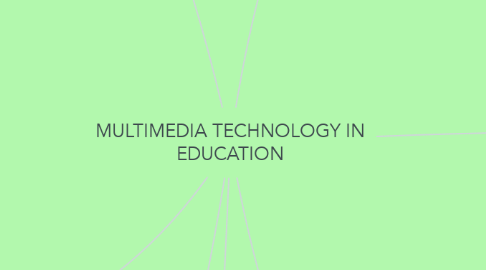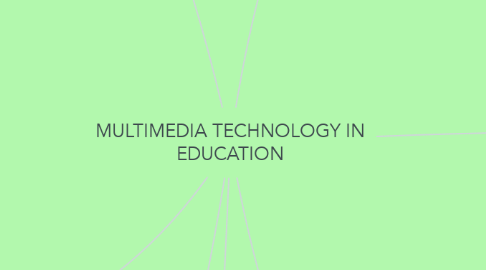MULTIMEDIA TECHNOLOGY IN EDUCATION
by mist teha
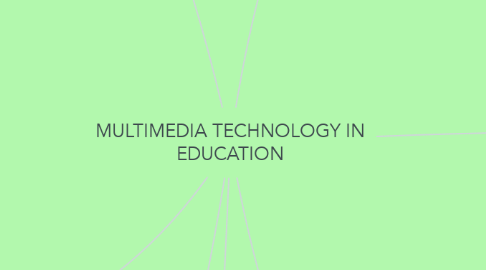
1. SOFTWARES
1.1. Adobe CS4
1.2. Adobe Fireworks
1.3. Adobe Dreamweaver
1.4. GIMP
1.5. Google sketchup
1.6. Microsoft frontpage
1.7. Photoshop Pro
1.8. Web-based
1.8.1. Presentation
1.8.1.1. Google slides
1.8.1.2. Prezi
1.8.2. Text
1.8.2.1. TinyMCE
1.8.2.2. Widgeditor
1.8.3. Image
1.8.3.1. Pixlr.com
1.8.3.2. Picozu
1.8.4. Sound
1.8.4.1. ProSoundweb
1.8.4.2. Scripting
1.8.5. Animation
1.8.5.1. Animaker
1.8.5.2. GoAnimate.com
1.8.6. Video
1.8.6.1. WeVideo
1.8.6.2. Loopster
1.9. Smartphone
1.9.1. Presentation
1.9.1.1. Presefy.com
1.9.1.2. MightyMeeting
1.9.2. Text
1.9.2.1. Notepad
1.9.2.2. Textbox.io
1.9.3. Image
1.9.3.1. VSCO.com
1.9.3.2. Snapseed
1.9.4. Sound
1.9.4.1. Lexis Audio editor
1.9.4.2. Wavepad audio editor
1.9.5. Animation
1.9.5.1. Toontastic
1.9.5.2. Flipaclip
1.9.6. Video
1.9.6.1. Viva video
1.9.6.2. Magisto
2. MULTIMEDIA ELEMENTS
2.1. Text
2.2. Audio sound
2.3. Static graphic images
2.4. Animation
2.5. Full motion video
3. ADVANTAGES IN USING MULTIMEDIA
3.1. Provide students with opportunities to represent and express their prior knowledge.
3.2. Allow students to function as designers, using tools for analyzing the world, accessing and interpreting information, organizing their personal knowledge, and representing what they know to others
3.3. engage students and provide valuable learning opportunities
3.4. Encourages deep reflective thinking
4. CHALLENGES IN THE IMPLEMENTATION
4.1. keeping up with the current advance technologies
4.2. teachers' backwardness mindset of saying that traditional teaching is the best way to educate the students
4.3. financial limit by the government
5. WHAT IS MULTIMEDIA?
5.1. Multimedia is more than one concurrent presentation medium (for example, on CD-ROM or a Web site). Although still images are a different medium than text, multimedia is typically used to mean the combination of text, sound, and/or motion video. (http://searchmicroservices.techtarget.com/definition/multimedia)
5.2. Multimedia is different from traditional motion pictures or movies both by the scale of the production (multimedia is usually smaller and less expensive) and by the possibility of audience interactivity or involvement, in which case, it is usually called interactive multimedia. (http://searchmicroservices.techtarget.com/definition/multimedia)
5.3. Any visual representation that has a combination of audio, video, animation, or graphics. Multimedia is usually a more enjoyable and informative experience than text. For example, a Thesaurus that is in multimedia format could have audio of famous speeches instead of only the transcription (https://www.computerhope.com/jargon/m/multimed.htm)
6. HARDWARES
6.1. CPU
6.2. Monitor
6.3. Video grabbing card
6.4. Sound card
6.5. CD ROM
7. DISADVANTAGES IN USING MULTIMEDIA
7.1. The expense associated with quality projectors or computers for every student can be quite high, and the amount of images and videos in a lesson can slow down the delivery and pace of the class (http://education.seattlepi.com/advantages-disadvantages-schools-using-multimedia-3099.html)
7.2. classroom management becomes increasingly difficult. This is particularly true if students work in groups to view multimedia sources or share computers. Additionally, students who are not as proficient with technology may have to spend more time learning computer skills to access information than focusing on course materials.
7.3. Lost productivity
7.4. Equipment failure