K-12 Educational Software Applications
by Grace Praytor
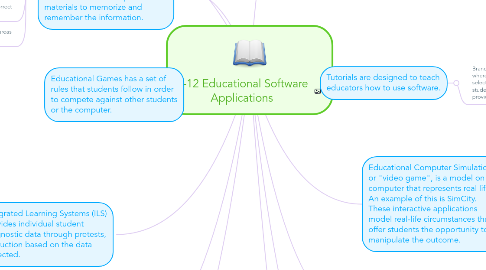
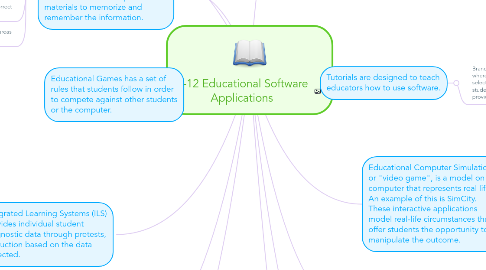
1. Lesson or Series Title
2. Drill and Pace practice software is what supplies factual information and then through repeated exercises, allows students to continue to work on specific materials to memorize and remember the information.
2.1. Skills-reinforcement software is another name.
2.2. Remediation is reviewing content many times and using alternative ways to help a student grasp the different/many concepts being taught.
2.3. An important feature is that students receive instant feedback as well as correct and incorrect answers.
2.4. It increases students performance in areas that students are weak.
3. Educational Games has a set of rules that students follow in order to compete against other students or the computer.
4. Integrated Learning Systems (ILS) provides individual student diagnostic data through pretests, instruction based on the data collected.
4.1. Offers comprehensive management solutions for maintaining the software and for tracking student use and progress.
4.1.1. They are appealing to school administrators, school boards, and principals, because they offer full solutions in one package.
4.2. Examples include, Compass Learning, PLATO Learning.
4.3. Open Learning System or "advanced learning system", includes software titles from leading publishers.
5. Critical Thinking Applications help students develop critical thinking skills that they need in order to solve and find a solution to a problem.
5.1. Examples include: Classroom Jeopardy, Kidspiration.
6. ESL/Foreign Language help students from K-12 in learning the English Language.
6.1. Programs and examples include Rosetta Stone, JumpStart Spanish and more.
7. Educational Software Applications are computer software products that are used to support teaching and learning of different subjects.
7.1. Computer-assisted instruction (CAI) has been used in education for more than twenty years. It is designed to help teach facts, information, and skills that are associated with different subjects.
7.1.1. It means to use a computer to enhance instruction.
7.1.1.1. Other names have emerged like computer-based instruction (CBL), and computer-aided learning (CAL).

