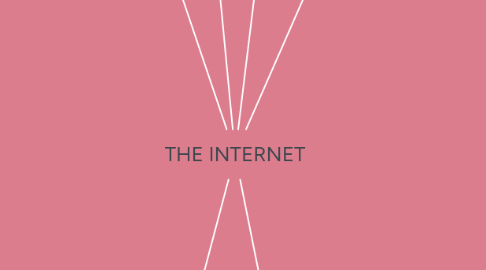
1. INTERNET SERVICE PROVIDER
1.1. DEFINITION
1.1.1. ACCESS PROVIDERS - A business that provides individuals and organizations access to the internet for free or for a fee.
1.2. REGIONAL ISP's
1.2.1. provide internet access to a specific geographical area.
1.3. NATIONAL ISP'S
1.3.1. Provide internet access in cities and towns nationwide.
1.4. RESPONSIBILITIES
1.4.1. - Providing and maintaining a connection to the internet.
1.4.2. - Support the hardware and software needed to service that connection.
1.4.3. - To protect their site and network from external threats such as viruses, hackers and other illegal activities.
1.4.4. - Provide 24 hour customer service and technical support.
1.5. EXAMPLES
1.5.1. TMNet
1.5.2. maxis
1.5.3. celcom
1.5.4. digi
1.5.5. packet one network
1.5.6. Umobile
1.5.7. YTL
1.5.8. Jaring
2. INTERNET ADDRESS
2.1. PURPOSE
2.1.1. - To connect to the internet or another computer that has an IP address.
2.2. INTERNET PROTOCOL (IP)
2.2.1. A number that uniquely identifies each computer or device connected to the internet.
2.3. TYPES
2.3.1. IPv4
2.3.1.1. - The most widely used version of IP.
2.3.2. IPv6
2.3.2.1. - More capabilities than IPv4 including providing for far more IP address.
2.4. DOMAIN NAME
2.4.1. The internet supports the use of a text name that represents one or more IP addresses.
2.5. TOP LEVEL DOMAIN (TLD)
2.5.1. The last section of the domain name.
2.5.2. PURPOSE
2.5.2.1. Identifies the type of organization associated with the domain.
2.5.3. COUNTRY CODE
2.5.3.1. my - Malaysia
2.5.3.2. au - Australia
2.5.3.3. sg - Singapore
2.5.4. FOR MUSIC AND ONLINE BROADCASTING
2.5.4.1. .fm
2.5.4.2. .ikim
2.5.4.3. .astro
3. INTERNET SERVICES
3.1. E-MAIL
3.1.1. INTRODUCTION
3.1.1.1. - The transmission of messages and files via a computer network.
3.1.1.1.1. . Consists of simple text or can contain attachments such as documents, graphics or audio/video clips.
3.1.1.1.2. . Some websites such as MSN Hotmail, Gmail and Yahoo provide free email services.
3.1.1.2. - one of the original services on the internet.
3.1.2. E-MAIL SERVICES
3.1.2.1. - Unique name that consists of a user name and domain name that identifies the user
3.1.2.1.1. EXAMPLE
3.1.3. USER NAME
3.1.3.1. A unique combination of characters, such as letters of the alphabet and numbers that identifies a specific user.
3.1.4. ADDRESS BOOK
3.1.4.1. Contains a list of names and e-mail address.
3.1.5. SMTP (SIMPLE MAIL TRANSFER PROTOCOL)
3.1.5.1. A communications protocol used by some outgoing mail servers.
3.1.6. POP3 (POST OFFICE PROTOCOL)
3.1.6.1. A communications protocol used by incoming mail servers.
3.1.7. MAILING LIST
3.1.7.1. A group of e-mail names and addresses given a single name.
3.2. INSTANT MESSAGING
3.2.1. A real-time internet conversation with another conneted user where you also exchange photos, videos and other content.
3.2.1.1. EXAMPLE
3.2.1.1.1. Yahoo
3.2.1.1.2. Messenger
3.3. VoLP
3.3.1. Also called internet telephony
3.3.2. Enable users to speak to other users over the internet.
3.3.3. connecting a calling party to one or more local or long distance called parties.
3.3.4. EXAMPLE
3.3.4.1. Skype
3.3.4.2. WeChat
3.4. MESSAGE BOARDS
3.4.1. Type of discussion group
3.4.2. Many websites use message boards
3.4.2.1. Easy to use
3.4.3. NEWSGROUP
3.4.3.1. Online area where users discuss a particular subject.
3.5. FTP
3.5.1. Log in using the FTP username and password that was supplied to you at the time you signed up with HostMySite.com
3.5.2. There are number of FTP programs available.
3.5.2.1. EXAMPLE
3.5.2.1.1. SmarterFTP
3.5.2.1.2. WS_FTP
3.5.2.1.3. Filezilla
3.5.3. To use INTERNET EXPLORER please follow these steps : Open Internet Explorer.
3.5.4. Type in ftp://username@yourdomainname.com
3.5.5. Press enter
3.5.6. When prompted, enter your password.
4. INTRODUCTION
4.1. DEFINITION
4.1.1. A worldwide collection of networks that links millions of businesses, government agencies, educational institutions and individuals.
4.2. ADVANTAGES
4.2.1. Accessibility
4.2.1.1. - vast amount of data can be stored and processed quickly and efficiently.
4.2.2. Storage
4.2.2.1. - Cloud storage provides users with the convenience of accessing their files from almost anywhere.
4.2.3. Online activity
4.2.3.1. - Can work from home and use video conferencing or chat to people across the other side of the world.
4.3. DISADVANTAGES
4.3.1. Violation of privacy
4.3.1.1. - Where personal and confidential records were not protected properly, individuals have found their privacy violated and identities stolen.
4.3.2. Public safety
4.3.2.1. - Protect yourself and your dependents from these criminals by being cautious in e-mail messages and on Web sites.
4.3.3. Health risks
4.3.3.1. - Prolonged or improper computer use to access to the internet can lead to injuries or disorders of the hands, wrists, elbows, eyes, neck and back.
4.4. NETWORKS
4.4.1. INTRANET
4.4.1.1. An internal network that uses Internet technologies.
4.4.2. EXTRANET
4.4.2.1. A portion of a company's network that allows customers or suppliers to access part of its intranet.
4.4.3. INTRANET VS EXTRANET
4.4.3.1. ACCESSIBILITY
4.4.3.1.1. INTRANET
4.4.3.1.2. EXTRANET
5. THE INTERNET CONNECTION
5.1. TYPES
5.1.1. - Dial-up connection
5.1.1.1. ADVANTAGES
5.1.1.1.1. . Security
5.1.1.1.2. . Include inexpensive hardware
5.1.1.1.3. . Ease of setup and use
5.1.1.1.4. . Widespread availability
5.1.1.2. DISADVANTAGES
5.1.1.2.1. . Slow connection speed (max of 56Kbps)
5.1.1.2.2. . Inconvenience
5.1.1.2.3. . Telephone lines will be tied up while accessing the internet.
5.1.2. - Broadband internet connection
5.1.2.1. TYPES
5.1.2.1.1. DSL
5.1.2.1.2. FTTP
5.1.2.1.3. FIXED WIRELESS
5.1.2.1.4. CELLULAR RADIO NETWORK
5.1.2.1.5. CABLE INTERNET SERVICE
5.1.2.1.6. WI-FI
5.1.2.1.7. SATELLITE INTERNET SERVICE
5.2. DIAL-UP VS BROADBAND
5.2.1. DIAL-UP
5.2.1.1. . Slow speed connection
5.2.1.2. . PC has to dial via phone line to connect
5.2.2. BROADBAND
5.2.2.1. . High speed connection
5.2.2.2. . PC continually connected to internet (always on connection)
6. TYPES OF WEBSITE
6.1. PORTAL
6.1.1. ONLINE COMMUNITY
6.1.1.1. A web site that joins a specific group of people with similar interests or relationships.
6.1.2. POPULAR PORTALS
6.1.2.1. AltaVista
6.1.2.2. AOL
6.1.2.3. Excite
6.1.2.4. GO.com
6.1.2.5. iGoogle
6.1.2.6. Lycos
6.1.2.7. MSN
6.1.2.8. Yahoo
6.1.3. WIRELESS PORATAL
6.1.3.1. Designed for internet-capable mobile devices.
6.2. BUSNESS / MARKETING
6.2.1. Contains content that promotes or sells products or services.
6.2.2. Many of these enterprises allow you to purchase their products or services online.
6.3. BLOG
6.3.1. - A short for Weblog
6.3.2. - An informal web site consisting of time-stamped articles or posts in diary or journal format, usually listed in reverse chronology order.
6.3.3. - Important means of worlwide communications.
6.3.4. TYPES
6.3.4.1. VLOG
6.3.4.1.1. A blog that contains video clips
6.3.4.2. MICROBLOG
6.3.4.2.1. Allows users to publish short messages
6.3.4.3. BLOGOSPHERE
6.3.4.3.1. Worldwide collection of blogs
6.3.4.4. VLOGOSHERE
6.3.4.4.1. All vlogs worldwide
6.3.4.5. BLOGGER
6.3.4.5.1. Blog author
6.3.4.6. VLOGGER
6.3.4.6.1. Vlog author
6.4. WIKI
6.4.1. A collaboration web site that allow users to create, add to, modify or delete the web site content via their web browser.
6.4.2. Open to modification by the general publc
6.4.3. The difference between a wiki and blog is that users cannot modify original posts made by blogger.
6.5. ONLINE SOCIAL NETWORK
6.5.1. Also called NETWORKING WEB SITE
6.5.2. Web site that encourage members in its online community to share their interests, ideas, stories, photos, music and videos with other registered users.
6.5.3. MEDIA SHARING WEB SITE
6.5.3.1. A specific type of online social network that enables members to shre media
6.5.3.1.1. photos, music and videos
6.5.3.2. EXAMPLES
6.5.3.2.1. POPULAR PHOTO SHARING COMMUNITIES
6.5.3.2.2. POPULAR VIDEO SHARING COMMUNITIES
