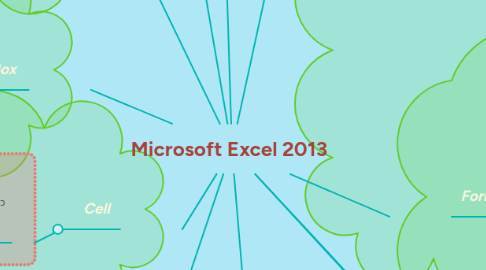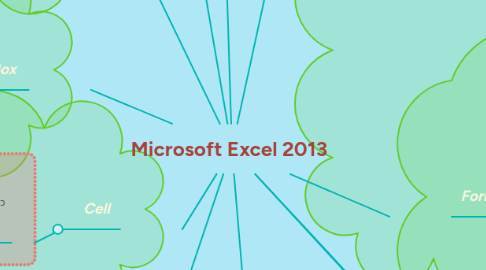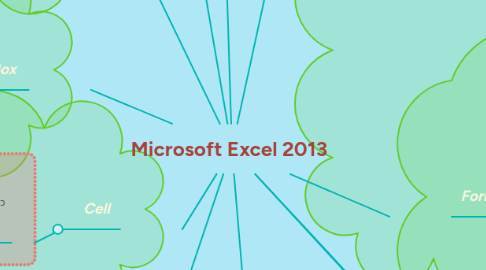Microsoft Excel 2013
by จิรประภา เต้าทอง
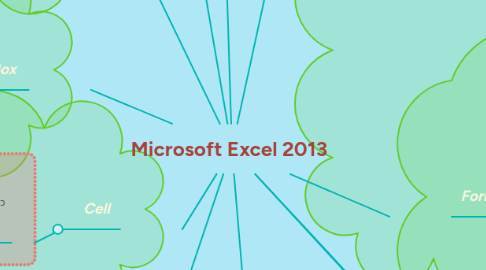
1. Title Bar
1.1. Book1 - Excel
2. Control buttons
2.1. เป็นส่วนที่ใช้ควบคุมการเปิด หรือปิดหน้าต่างโปรแกรม
3. Ribbon
3.1. เป็นส่วนที่ใช้แสดงรายการคำสั่งต่าง ๆ ที่ใช้ในการทำงานกับเอกสาร
4. Name Box
4.1. เป็นช่องที่ใช้แสดงชื่อเซล์ที่ใช้งานอยู่ในขณะนั้น เช่น ถ้ามีการใช้งานข้อมูลในเซลล์ A1 รายชื่อเซลล์นี้ก็จะไปแสดงอยู่ในช่อง Name Box
5. Cell
5.1. เป็นช่องตารางที่ใช้สำหรับบรรจุข้อมูลต่าง ๆ ซึ่งช่องเซลล์แต่ละช่องนั้นจะมีชื่อเรียกตามตำแหน่งแถว และคอลัมน์ ที่แสดงตำแหน่งของเซลล์ เช่น เซลล์ B1 จะอยู่ใน คอลัมน์ B ในแถวที่ 1 เป็นต้น
6. Status Bar
6.1. ready
6.2. Average cell selection
6.3. Selected cells with data
6.4. Sum of selected cells
6.5. Page Layout
6.6. Preview page break
6.7. Zoom in / Zoom out
7. Quick Access
7.1. Record
7.2. Restore
7.3. Move
7.4. Size
7.5. Minimize
7.6. Maximize
7.7. Close
7.8. Do not
7.9. Do it again
7.10. Customize the toolbar itself
8. Formula Bar
8.1. Insert function
8.2. Cross mark
8.3. Correct mark
9. Column
9.1. Vertical cell box
10. Row
10.1. Horizontal cell box
11. Sheet Tab
11.1. Sheet1, Sheet2, Sheet3, ....