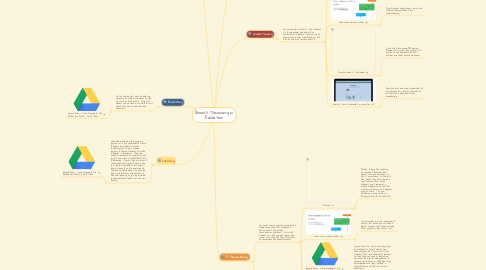
1. Analyzing
1.1. Analysis usually happens with annotation tools and note taking. as well as one-to-one discussion though I like to see students take notes and have a running documents of facts and concepts that they can bring to the final assessment.
1.1.1. Preview (macOS) - Wikipedia
2. Evaluating
2.1. In the Humanities, most evaluating happens on Google Drive where I add my notes and comments. Students review and we have an in-class discuss where they are to defend their argument.
2.1.1. Google Drive - Cloud Storage & File Backup for Photos, Docs & More
3. Creating
3.1. More and more we are bringing in projects into the assessments where students are asked to create something.One of my favorite projects is asking students to make a budget in Economics. They are asked to research all aspects of the project and make a spreadsheet that is balanced. There is also a choice of three additional projects that they can choose from and one student choose planing for life goals one of them being retirement. So she used finance calculators and articles on financial planning to justify.a viable retirement/investment plan for her future.
3.1.1. Google Drive - Cloud Storage & File Backup for Photos, Docs & More
4. Remembering
4.1. For social Science courses, along with a study guide that asks students to define terms and answer short-answer questions, I also ask students to find images or youtube videos that they like that helps them to remember the terms/concepts.
4.1.1. Quizlet
4.1.1.1. Quizlet is good for creating interactive flashcards and games with the materials to test for mastery. In the last few weeks they have added a new feature that allows students and teachers to create diagrams and test for mastery of terms on a diagram, map, or chart. This new ffeature is very similiar to ThingLink but can be assessed.
4.1.2. Free online timeline maker
4.1.2.1. Time Graphics is a new application I found that allows you to make a digital timeline (for free!) and add text, graphics, video, charts, etc.
4.1.3. Google Drive - Cloud Storage & File Backup for Photos, Docs & More
4.1.3.1. Google Drive is a tool a use every day to collaborate with students, see their progress, but I also use it for students that are read/write learners so that they can type up definitions and notes as well as add graphics to enhance their learning. They feel very accomplished once they "create" a representation of the Unit we are working on.
4.1.4. brainstorm and mind map online
4.1.4.1. Bubbl.us is a mind mapping application I have students use for brainstorming. I have used it often with students I tutor as well as they prepare to take tests. many of the applications Karwoski made in their article really resonated with me and my experience. Students are always pleasantly surprised that mind mapping is such a powerful learning tool. My husband actually introduced it to me many years ago as he uses it with his work leading large teams of programmers to develop large projects.
4.2. For math courses, I love showing diagrams and making lists for procedures. I might scan these notes, which are color coded, so they ca retrieve, copy&paste&reorder at a later time. I use Math Open Reference often as a tool for my students.
4.2.1. Table of Contents - Math Open Reference
4.2.1.1. Math Open Reference is a great place to retrieve animated tutorials for geometric constructions as well as to illustrate concepts in algebra, trigonometry, etc.
4.2.2. Google Drive - Cloud Storage & File Backup for Photos, Docs & More
4.2.2.1. Google Drive is very helpful in geometry for students to make spreadsheets or powerpoints of theorems and postulates.
5. Understanding
5.1. For humanities courses, I ask students to store images and vidoes for homework and present them to me to demonstrate their understanding. We also do this with current events.
5.1.1. Google Drive - Cloud Storage & File Backup for Photos, Docs & More
5.1.1.1. I am always using Drive so students can create their own documents, spreadsheets, and powerpoints to see how they are synthesizing and understanding the content
5.1.2. Free online timeline maker
5.1.2.1. Time Graphics really alllows me to see students demonstrate their understanding.
5.1.3. Preview (macOS) - Wikipedia
5.1.3.1. I use the Apple image/PDF viewer, Preview, as a means for students to annotate and add text/notes to articles and other course materials.
5.1.4. How to take a screenshot on your Mac
5.1.4.1. Few students are using screenshots of the textbook to add to their notes on Drive and adding additional commentary.
6. Applying
6.1. For Humanities courses, I have been using mind mapping and graphic organizers. Though the graphic organizers are those that teachers create.
6.1.1. brainstorm and mind map online
