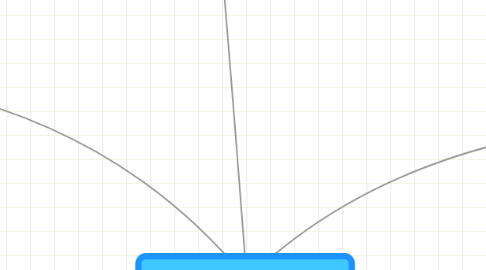
1. Media Toolkit 2013
1.1. For each tool consider how would you use it in your own practice?
1.2. 1. Feedly
1.2.1. Research
1.2.1.1. Subscribe to RSS
1.2.1.2. Categorise
1.2.1.3. View
1.2.1.4. Repost
1.2.2. Explore Feedly
1.2.2.1. Add Feedly to Firefox/chrome
1.2.2.2. Categorise feeds
1.2.2.3. Amend view options across channels
1.3. 2. Diigo
1.3.1. Research
1.3.1.1. Shared, annotated bookmarks
1.3.1.2. Private/Public Groups
1.3.1.3. Knowledge Mine
1.3.2. Digest of Internet Information Groups and Other Stuff
1.3.3. Explore Diigo
1.3.3.1. Look at public maps
1.3.3.1.1. Web 2 Tools
1.3.3.2. Create a private group
1.3.3.3. Find an interest group in your specialist area
1.4. 3. Hootsuite
1.4.1. Facebook, Linked In, Twitter
1.4.2. Crosspost to multiple SM Chanels
1.4.3. Track #hashtags
1.4.4. Explore Hootsuite
1.4.4.1. Set up Hootsuite account
1.4.4.2. Post Rss feed to Twitter
1.4.4.3. Find out what other tools can be used
1.4.4.4. Create Twitter & Facebook Channel
1.5. 4. Storify
1.5.1. Social Media Curation
1.5.2. Publish blended media streams
1.5.3. Saves tweets (can't usually search after 2 weeks)
1.5.4. Explore Storify
1.5.4.1. Find WOMAD 2013 coverage
1.5.4.2. Create page
1.5.4.3. Curate content
1.5.4.3.1. Publish
1.6. 5. Trello
1.6.1. Creative Project Management
1.6.2. Agile structure
1.6.3. Cards on board based collaboration and projects tool
1.6.4. Explore Trello
1.6.4.1. Set up a board
1.6.4.2. Create cards
1.6.4.3. Invite memmbers
1.6.4.4. Add attachments to cards
1.7. 6. Dropbox
1.7.1. 40 Creative Uses for Drop Box
1.7.2. Explore Dropbox
1.7.2.1. Set up Drop box account
1.7.2.2. Invite friends
1.7.2.3. Upload files
1.7.2.4. Share Files
1.7.2.5. If this then that - IFFT
1.8. 7. Evernote
1.8.1. Save everything
1.8.2. Photo notes & cards for searchable text
1.8.3. Index everything
1.8.4. Video: Quick introduction to Everynote
1.8.5. Explore Evernote
1.8.5.1. Create Evernote space
1.8.5.2. Add notes and clippings
1.8.5.3. Report on tool
1.8.5.4. Look at the Evernote Trunk
1.9. 8. Ustream
1.9.1. Explore Ustream
1.9.1.1. Set up a channel
1.9.1.2. Add to Smartphone
1.9.1.3. Shoot at Test stream
1.9.1.4. Find out about Pro Broadcasting
1.9.2. Live streaming from phone or desktop
1.9.2.1. Ad free Pro Broadcasting - monthly, flexible
1.9.2.2. Always get audio from sound desk
1.9.2.3. Connects to You Tube for Podcasting
1.9.2.4. Works well with webcams
1.10. 9. Powtoon
1.10.1. Create animated infographics
1.10.1.1. Images
1.10.1.1.1. Upload
1.10.1.1.2. Gallery
1.10.1.2. Sounds
1.10.1.3. Words
1.10.1.4. Voiceovers
1.10.2. Explore Powtoon
1.10.2.1. Create free clip
1.10.2.2. Source CC music to add
1.10.2.3. Add CC images
1.11. 10. Meograph
1.11.1. Multimedia
1.11.2. Maps
1.11.3. Timeline
1.11.4. Watch the Trayvon Martin Case
1.11.5. Explore Meograph
1.11.5.1. Find a range of reports
1.11.5.2. Set up account
1.12. + Privacy Toolkit
1.12.1. Search
1.12.1.1. Duck Duck Go
1.12.2. Chat
1.12.2.1. Cryptocat
1.12.3. File Encryption
1.12.3.1. Truecrypt
1.12.4. PGP
1.12.4.1. Gmail
1.12.4.1.1. Mailvelope.com
1.12.5. Passwords
1.12.5.1. Lastpass.com
1.12.6. Anonymous browsing
1.12.6.1. Torproject.org
1.12.7. PRISM BREAK
2. Media Skills
2.1. Learning how to learn
2.1.1. Adaptive thinking
2.1.2. Fluid Intelligence
2.1.3. Infotention
2.1.3.1. Howard Rheingold Scoop.it
2.2. Self publishing
2.2.1. Words
2.2.2. Pictures
2.2.3. Images
2.2.4. Creative Commons
2.2.4.1. Some Rights Reserved
2.2.4.2. Remixable Media
2.2.4.3. Reach new audiences
2.2.4.4. Build a fan base
2.2.4.5. Find re-mixable assets
2.2.4.6. Creative Commons Kiwi
2.3. Brand of One
2.3.1. Sole Traders
2.3.2. Contracters
2.4. Promotions
2.4.1. Social Media Savvy
2.4.1.1. Strategy
2.4.1.2. Skills
2.5. Business Skills
2.5.1. Professional Practice
2.5.2. Freelancers & contracters
2.5.3. Selling
2.5.3.1. Stories
2.5.3.2. Ideas
2.6. Hire for attitude, train for skills
2.7. Activities
2.7.1. Organisation & Project Management
2.7.2. Research
2.7.3. Publishing
2.7.4. Presentation
2.7.5. Streaming
2.7.6. Social Media
2.7.7. File Management
3. Media Learning
3.1. Life-long Learning
3.1.1. Two way knowledge flows
3.1.2. Video Copilot
3.1.3. NetTuts
3.1.4. Learning or earning
3.2. Publish v Practice
3.2.1. More hands on
3.2.2. Less theory
3.2.3. Income streams
3.2.4. Professional Practice skills
3.2.5. Aggregation - IN
3.2.6. Syndication - OUT
3.3. Publishing now Two-Way
3.3.1. 1. creation & publishing of content
3.3.2. 2. managing audience feedback
3.4. Format changes structure
3.4.1. Shorter Formats 2-3 mins
3.4.2. No Padding for Ad Breaks
3.5. Subscribe to RSS Feeds
3.5.1. GReader + Feedly
3.6. TEDucation
3.6.1. TED Talks
3.6.1.1. Technology, Entertainment & Design
3.6.1.2. Ideas Worth Spreading
3.6.1.3. Sir Ken Robinson
3.6.1.3.1. Changing Education Paradigms
4. Published by Helen Baxter, Mohawk Media, NZ under a Creative Commons, Attribution-Noncommercial-Share Alike (BY-NC-SA) License. You can share, remix and republish this work for non commercial use, as long as you give attribution and publish using the same CC license.
5. Helen Baxter
5.1. MD Mohawk Media
5.1.1. Animation,Infographics, Creative Communications
5.2. Writer, The MsBehaviour Files
5.2.1. The Big Idea
5.2.1.1. The Home of New Zealand's Creative Community
5.2.1.2. News, Work, Show, Connect, Grow, Chat
5.2.1.3. Weekly email bulletin - join the big idea
5.3. Producer, the g33k show
5.3.1. Alt TV, 2008
5.3.1.1. Free to air, SKY & Stream
5.3.1.2. Half hour animated tv show
5.3.1.3. Produced by two people
5.3.1.4. with a mobile phone camera!
5.3.1.5. Archived at http://www.youtube.com/theg33kshow
5.3.2. Kiwi FM, 2009 - 2012
5.3.2.1. Skype audio + video to Radioworks studio desk
5.3.2.2. Radio broadcast/streamed on Kiwi Fm
5.3.2.3. Webcast with video to Ustream.TV
5.3.2.4. Podcast to You Tube
5.3.2.5. Re-published to theg33kshow.com
5.3.2.6. Twitter to announce
5.3.3. 2013 +
5.3.3.1. Playing with G+ Hangouts
5.3.3.1.1. New Pro broadcasts for Hangouts On Air
5.3.3.2. The g33k show 3.0
5.3.3.2.1. Animated interviews
6. Challenges & Opportunities
6.1. New pathways to publishing and broadcast
6.1.1. Online
6.1.2. Mobile
6.1.3. Consoles
6.1.4. Interactive
6.2. No longer making Radio, TV, Video, Film
6.2.1. Digital Media Content
6.2.2. Changing consumption
6.2.3. Three Screens
6.2.3.1. Quick Dip
6.2.3.1.1. Mobile
6.2.3.2. Lean forward
6.2.3.2.1. Interactive
6.2.3.3. Lean back
6.2.3.3.1. Watch
6.2.4. Transmedia or Multi-platform storytelling
6.3. Remote / Distributed Teams
6.3.1. Contracters & Freelancers
6.3.1.1. Operating on the Hollywood model
6.3.1.1.1. Collaborative networks
6.3.1.1.2. Contracters = Sole traders
6.3.1.1.3. Need basic business/admin skills
6.3.1.2. Make, Publish Print: the creative business toolkit
6.3.1.2.1. Signup for news
6.3.2. Need for multi-tasking teams
6.3.3. Specialists not longer enough
6.3.4. Mobile Networks
6.3.5. Cloud based / mobile Project Management tools essential
6.3.5.1. Trello
6.3.5.2. TeamworkPM
6.3.6. Activitiy streams. not producers
6.4. Budgets slashed
6.4.1. New Funding Routes
6.4.1.1. Crowdfunding
6.4.1.2. Column: Million Dollar Ideas
6.4.1.3. Map of sites, strategy, process, how to guides
6.5. Plummeting Production Costs
6.5.1. Lower barriers to entry
6.5.2. Do what you can with what you've got
6.5.2.1. Skype audio interview: Greg Broadmore, Weta Workshop
6.5.2.2. + Animation = Dr Grordbort interview (2:30)
6.5.3. All starts with sound
6.5.3.1. Decent mike + pop shield
6.5.3.2. Buy Wireless radio mikes
6.5.3.3. Jawbone noise cancelling microphones
6.5.3.4. Hire?
6.5.3.5. Buy?
6.5.3.6. Tascam or Zoom audio recorders
6.5.4. Cowboy Studio
7. Media Work
7.1. Content
7.1.1. Citizen media
7.1.1.1. Live streams
7.1.1.2. images, video, audio from phones
7.1.2. Collborative reporting
7.1.2.1. Al Jazeera, The Stream
7.1.3. Community feedback
7.1.4. Wikis v Blogs
7.1.4.1. Wikileaks
7.1.5. Crowdsourcing
7.1.5.1. Fact checking
7.1.6. Social Media Curation
7.1.6.1. Quoting Twitter conversations
7.1.6.2. Follow Hashtags
7.1.6.3. Storify
7.1.6.4. Keepstream
7.1.6.5. Curatedby
7.1.7. Infographics
7.2. Business
7.2.1. business models lag behind tech
7.2.2. Embed sponsorship or product placement
7.2.2.1. More effective than pre-rolls or overlays
7.2.3. Create once - sell many times
7.3. Mobile
7.3.1. Pico projectors
7.3.2. Haptic feedback
7.3.3. Tactial interfaces
7.3.4. 50% of the world now has a mobile phone
7.3.5. Qik.com - citizen media streams
7.4. Gaming/Interaction
7.4.1. Participatory Media
7.4.1.1. Online Identity
7.4.2. Cast your avatar in LOST Universe
7.4.3. Fan fiction
7.4.3.1. Buffyverse
7.4.3.2. Firefly Browncoats
7.4.3.3. Star wars
7.4.4. Racting - The Diamond Age
7.4.5. "People watch stories not pictures"
7.5. Future
7.5.1. Holo-TV
7.5.1.1. Known as Star Wars Tech
7.5.1.2. Not on walls, more like large book on floor
7.5.1.3. Demoed - Japan 2009
7.5.1.4. No 3D glasses
7.5.1.5. Can move head around
7.5.1.6. NHK Japan 2016
7.5.1.7. Japan driven by bid for 2022 World Cup - football (watch 3:04)
7.5.2. Real Time Translation
7.5.2.1. Babelfish earpieces
7.5.3. Flexible screens
7.5.3.1. Home wall - organic LEDs
7.5.3.2. Cheaper than wall paper?
7.5.4. Contact lenses
7.5.4.1. Digital lenses can already zoom in
7.5.5. Augmented Reality
7.5.5.1. HitLab Christchurch
7.5.5.2. Color Me Rad
