BW
by Thủy Nguyễn Thị Bích
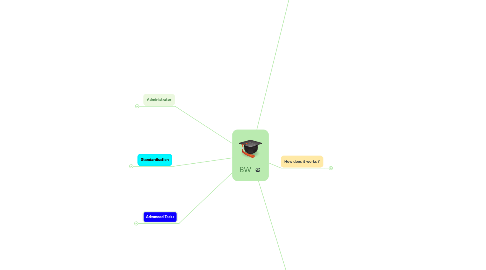
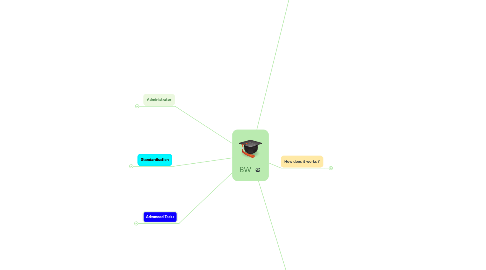
1. What is BW ?
1.1. Definition :
1.1.1. SAP Business Data warehouse
1.1.1.1. Infrastructure typical of DWH
1.1.1.2. Data Integration – Extract, Transform, Load
1.1.1.3. MultiDimension Model
1.2. Advance Features:
1.2.1. Preconfigured data extractors
1.2.1.1. BI Content
1.2.1.1.1. Metadata following ETL process (including reporting)
1.2.2. Analysis and report tools
1.2.2.1. BEx (Business Explorer)
1.2.2.1.1. Bex Browser
1.2.2.1.2. Bex Analyzer
2. How does it works ?
2.1. 3 Layers architecture
2.1.1. Source System
2.1.2. Data warehouse
2.1.3. Reporting
2.2. Data Warehousing Workbench Tool
2.2.1. Tcode RSA1
2.2.2. Central tool for BW Modelling, Schedule and Monitor
2.3. Exercise 1: Getting started with BW. (flat file source)
2.4. BW data flow
2.4.1. Data Source
2.4.2. InfoPackage
2.4.3. PSA
2.4.4. DTP
2.4.5. Info Provider
2.4.5.1. DSO
2.4.5.2. InfoCube

