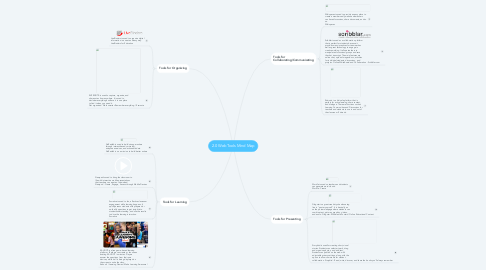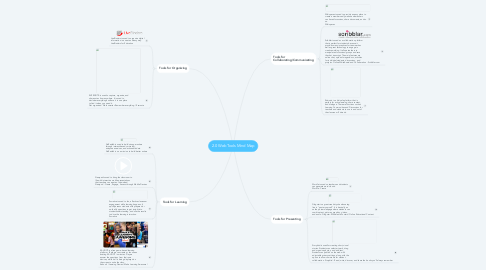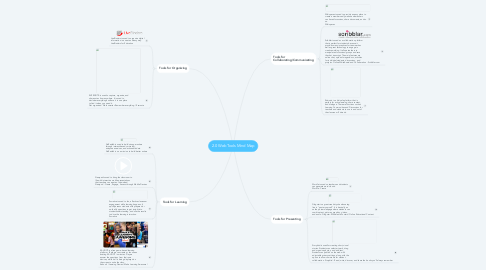2.0 Web Tools Mind Map
by Amy Massa
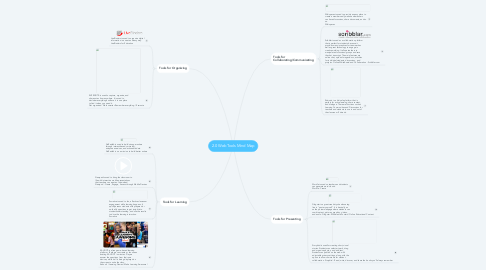
1. Tools for Organizing
1.1. LiveBinders-is used to organize digital information in a neat and easy way. LiveBinders for Education
1.2. EVERNOTE-is used to capture, organize, and share notes from anywhere. It is used to declutter everything and have it in one place to find it when you need it. Get organized. Work smarter. Remember everything. | Evernote
2. Tools for Learning
2.1. NoRedInk-is used to build stronger writers through interest-based curriculum, adaptive exercises, and actionable data. NoRedInk is on a mission to build better writers
2.2. Nearpad-is used to bring the classroom to life with interactive mobile presentations that teachers can create or download. Nearpod - Create, Engage, Assess through Mobile Devices
2.3. Socrative-is used to fun, effective classroom engagement while learning happens. It quickly assess students with prepared or on-the-fly questions to get insight into student understanding, and use the results to drive the learning instruction. Socrative
2.4. KAHOOT-is a free game-based learning platform. Teachers can create or choose an existing KAHOOT in minutes. Players answer the questions from their own devices, while it all is being displayed on the screen to unite the class. Kahoot! | Learning Games | Make Learning Awesome!
3. Tools for Collaborating/Communicating
3.1. Wikispaces-is used to provide an easy place to create a members-only website where users can have discussions, share documents, and so on. Wikispaces
3.2. Scibblar-is used as a collaboration platform that is perfect for students because it provides many incentives for teamwork as well as great technology to engage in creative working. It allows teachers to manipulate discussions/groups and save the chat transcript. The main features are online chat, upload images/docs, activities for individual students, discussions, and projects. Online Whiteboard and Collaboration - Scribblar.com
3.3. Edmodo-is a kid-safe platform that is perfect for active learning, share content, and dialogue. There are functions such as Learning Communities and Discussions for teachers and students to use in and out of the classroom. Edmodo
4. Tools for Presenting
4.1. Wordle-is used so teachers and students can generate word clouds. Wordle - Create
4.2. Glogster-is a great creativity site whose tag line is "poster yourself". It is basically an online poster webpage where students can combine text, pictures, graphics, videos, and audio. Glogster: Multimedia Posters | Online Educational Content
4.3. Storybird-is used for creating short, visual stories. Students can select artwork, drag and organize photos, and add text, Students can publish on the web with adjustable privacy settings, along with the option to allow comments for student collaboration. Storybird - Read, write, discover, and share the books you'll always remember.