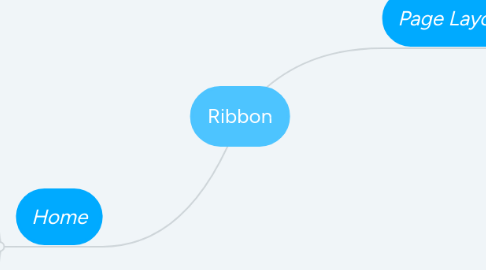
1. Home
1.1. Clipboard
1.1.1. Paste
1.1.2. Cut
1.1.3. Copy
1.1.4. Format Painter
1.1.5. Office Clipboard
1.2. Font
1.2.1. Font
1.2.2. Font Size
1.2.3. Change Case
1.2.4. Bold
1.2.5. Clear Formatting
1.2.6. Shrink Font
1.2.7. Character Boder
1.2.8. Phonetic Guide
1.2.9. Italic
1.2.10. Underline
1.2.11. Strikethough
1.2.12. Subscript
1.2.13. Superscript
1.2.14. Text Effects
1.2.15. Font Color
1.2.16. Character Shading
1.2.17. Text Highlight Color
1.3. Paragraph
1.3.1. Decrease Indent
1.3.2. Increase Indent
1.3.3. Left-to-Right
1.3.4. Right-to-Left
1.3.5. Soft
1.3.6. Show all
1.3.7. Center
1.3.8. Asian Layout
1.3.9. Show/Hide Editing Marks
1.3.10. Align Left
1.3.11. Align Right
1.3.12. Line and Paragraph Spacing
1.3.13. Shading
1.3.14. Distribute
1.4. Style
1.4.1. Quick Style
1.4.2. Change Style
1.4.3. Styles (dialog box)
2. Page Layout
2.1. Themes
2.1.1. Themes
2.1.2. Colors
2.1.3. Effects
2.1.4. Fonts
2.2. Page Setup
2.2.1. Text Direction
2.2.2. Margins
2.2.3. Size
2.2.4. Colums
2.2.5. Line Numbers
2.2.6. Orientation
2.2.7. Breaks
2.2.8. Hyphenation
2.3. Paragraph
2.3.1. Left
2.3.2. Right
2.3.3. Before
2.3.4. After
2.4. Arrange
2.4.1. Position
2.4.2. Wrap Text
2.4.3. Align
2.4.4. Group
2.4.5. Rotate
2.4.6. Selection Pane
2.4.7. Bring Forward
2.4.8. Send Backward
2.5. Page background
2.5.1. Watermark
2.5.2. Page color
2.5.3. Page Borders

