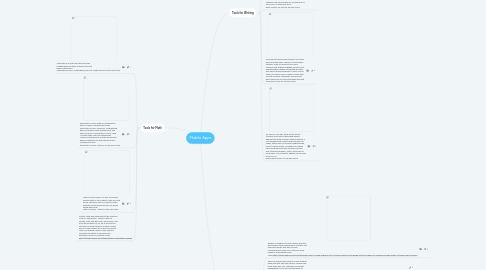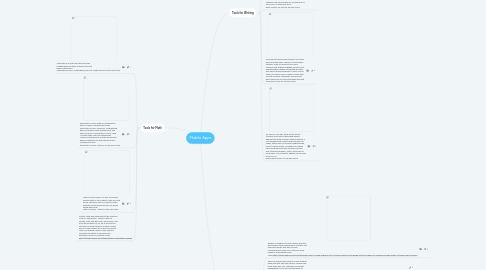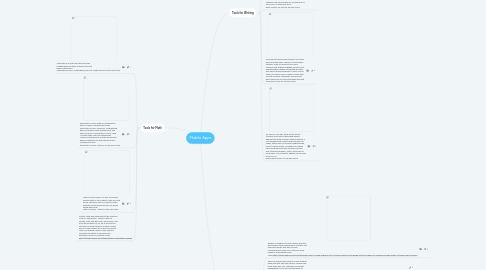Mobile Apps
von Mary Tilton
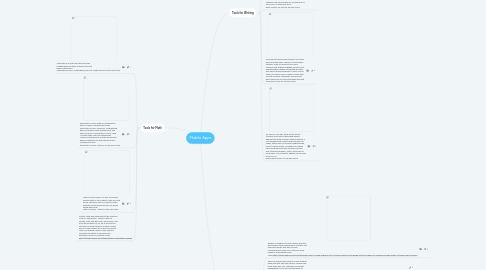
1. Tools for Math
1.1. SlateMath is an iPad app that develops mathematical intuition and skills through playful interaction. SlateMath for Kids - Kindergarten and 1st Grade Games on the App Store
1.2. Elementary school math is an application built for today's technology-driven elementary school classroom. Emphasizing game-playing and skill development, the eight modules in Elementary School Math HD have been carefully designed by classroom teachers to provide the perfect balance between fun and the practice of fundamental skills. Elementary School Math HD on the App Store
1.3. Math Monster Bingo is a new, fun way to master math on your iPhone, iPad and iPod touch. The game lets you practice math anytime and anywhere using a fun Bingo styled game play. Math Monsters - Bingo on the App Store
1.4. Motion Math was developed at the Stanford School of Education, Motion Math HD follows a star that has fallen from space, and must bound back up, up, up to its home in the stars. Moving fractions to their correct place on the number line is the only way to return. By playing Motion Math, learners improve their ability to perceive and estimate fractions in multiple forms. https://itunes.apple.com/en/app/motion-math/id392489333
2. Tools for Writing
2.1. Adobe Slate is perfect for creative writers. Students can add text and images to a variety of templates to customize the look of their final piece. It provides options for different looks that are great for connecting to the theme of a piece of writing. The final product is high quality and professional, yet accessible to students young and old. Adobe Spark Page on the App Store
2.2. Book Creator is a popular app is used in schools across the country and is a great tool for creating a published piece of writing. Students can add photos, videos, text, and illustrations to each page of the book they create. There is an option for adding a voice recording to individual pages so that students can use narration to set the tone of their scary or whimsical story. Book Creator for iPad on the App Store
2.3. Write about this will help students find story ideas and give them a space to record their thinking. Great for elementary school students and English language learners, this app generates images and writing prompts that should inspire students to write a story. They can choose from a range of ideas that fall into different categories. Kids are also given the space to free write within this app. Write About This on the App Store
2.4. An easy-to-use app, Book Writer will let students of all ages create high-quality eBooks that show off their creative writing. If your students are familiar with Keynote and Pages, they'll have no trouble navigating the layout of Book Writer. In addition to letting them work with pictures and text, this app also lets kids add audio, video, and songs to each page. Your students' eBooks can be read as PDFs or in iBooks.Book Writer on the App Store
3. Tools For Reading
3.1. Booksy is designed to help children practice and develop their reading skills, students can download books that help to build comprehension, give cues, and even track progress with detailed user stats.https://itunes.apple.com/us/app/booksy-learn-to-read-platform-for-k-2/id454984042?mt=8&ign-itsct=454984042-454984042&ign-itscg=0177&ign-mpt=uo%3D4
3.2. Read Me Stories was develop a daily reading habit with this app that delivers a brand new book every day. Fun features include text highlighting as it’s read and the ability to touch characters and explore story lines. https://itunes.apple.com/us/app/read-me-stories-childrens-books/id362042422?mt=8&ign-itsct=362042422-362042422&ign-itscg=0177&ign-mpt=uo%3D4
3.3. Reading for Details is a great app for helping kids build reading comprehension skills. Students read passages, then test their understanding of the who, what, why, when, and where at three different levels of reading difficulty. https://itunes.apple.com/us/app/minimod-reading-for-details-lite/id409669762?mt=8&ign-itsct=409669762-409669762&ign-itscg=0177&ign-mpt=uo%3D4
3.4. Epic helps kids explore their interests and learn with instant, unlimited access to 25,000 high-quality ebooks, audiobooks, learning videos, and quizzes for kids 12 and under. Epic! on the App Store