What is system software?
by Nergal Diaz
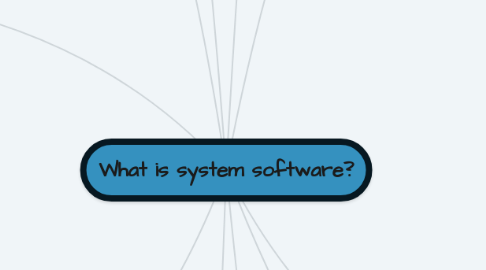
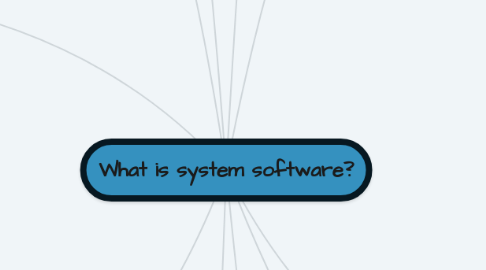
1. System software is a set of programs that control and manage the operations of computer hardware. It also helps the application programs to run correctly.
2. What is application software?
2.1. Application Software is a program that does real work for the user. It is primarily created to perform a specific task for a user.
2.2. The application software acts as a mediator between the end user and the system software. Also known as an application package. This type of software is written using a high-level language such as C, Java, VB. Net, etc. It is user specific and designed to meet user requirements.
2.3. You can also install multiple software applications on a single system software. You can store this type of software on CD, DVD, flash bypass or key fob storage devices. Example: word processing, spreadsheet, database, etc.
3. Types of system software
3.1. • Operating systems: - The operating system software helps you to effectively use all the hardware and software components of a computer system.
3.2. • Programming language translators: - Transforms the instructions prepared by the developers into a programming language in a form that can be interpreted or compiled and executed by a computer system.
3.3. • Communication software: communication software allows us to transfer data and programs from one computer system to another.
3.4. • Utilities: Utilities are a set of programs that help users with system maintenance and routine tasks.
4. Types of application software
4.1. • Word processing software: uses a computer to create, modify, view, store, retrieve and print documents.
4.2. • Spreadsheet software: Spreadsheet software is a numerical data analysis tool that allows you to create a computerized ledger.
4.3. • Database software: - A database software is a collection of related data that is stored and retrieved according to user demand.
4.4. • Graphics software: allows computer systems to create, edit, drawings, graphics, etc.
4.5. • Educational software: - Educational software allows a computer to be used as a learning and teaching tool.
4.6. • Entertainment software: this type of application allows you to use a computer as an entertainment tool.
5. Application software features
5.1. • Perform more specialized tasks such as word processing, spreadsheets, email, photo editing, etc.
5.2. • Needs more storage space as it is larger in size
5.3. • Easy to design and more interactive for the user.
5.4. • Generally written in high-level language
6. The system software is designed to control the operation and extend the processing functionalities of a computer system. System software makes the operation of a computer faster, more effective and safer. Example: operating system, programming language, communication software, etc.
7. System Software Features
7.1. • The system software is closer to the system
7.2. • Generally written in low-level language
7.3. • System software is difficult to design and understand.
7.4. • Fast in speed
7.5. • Less interactive
7.6. • Smaller
7.7. • Difficult to manipulate.
8. KEY DIFFERENCES:
8.1. • The system software is designed to manage system resources, such as memory and process management, security, etc., while the application software is designed to meet user requirements for specific tasks.
8.2. • System Software is general-purpose software, while Application Software is specific-purpose software.
8.3. • The system software is written in a low-level language such as a machine or assembly language, but the application software is a high-level language that is used to write the application software.
8.4. • System software is capable of running independently, while application software cannot run independently.
8.5. • The system software starts running when the system is turned on and works until the system is turned off, while the application software starts when the user starts and ends when the user stops it.
8.6. • System software is independent of application software, whereas application software requires system software to run.
8.6.1. List of computer utilities
8.6.1.1. • Antivirus
8.6.1.2. • Backup software
8.6.1.3. • Clipboard
8.6.1.4. • Compression utility
8.6.1.5. • Cryptography software
8.6.1.6. Debuggers
8.6.1.7. • DirectX
8.6.1.8. • Disk testers (eg Defrag, Disk Cleanup and ScanDisk).
8.6.1.9. • Disk partition editors
8.6.1.10. • Dr. Watson
8.6.1.11. • Encryption tools
8.6.1.12. • File manager
8.6.1.13. • Hexadecimal editory
8.6.1.14. • Memory tester
8.6.1.15. • Network monitors
8.6.1.16. • Packaging manager
8.6.1.17. • Registry cleaners
8.6.1.18. • Screensavers
8.6.1.19. • System monitor

