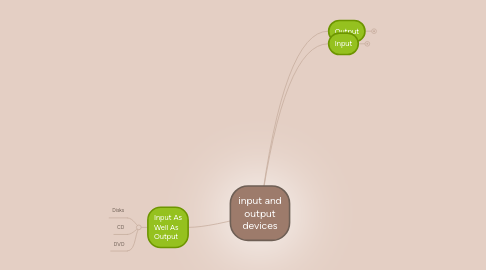
1. Input As Well As Output
1.1. Disks
1.2. CD
1.3. DVD
2. Output
2.1. Speakers
2.2. Monitor
2.2.1. Speakers are one of the most common output devices used with computer systems. Some speakers are designed to work specifically with computers, while others can be hooked up to any type of sound system. Regardless of their design, the purpose of speakers is to produce audio output that can be heard by the listener.
2.2.2. The term "monitor" is often used synonymously with "computer screen" or "display." The monitor displays the computer's user interface and open programs, allowing the user to interact with the computer, typically using the keyboard and mouse.
2.3. Printer
2.3.1. A printer is an output device that prints paper documents. This includes text documents, images, or a combination of both. The two most common types of printers are inkjet and laser printers. Inkjet printers are commonly used by consumers, while laser printers are a typical choice for businesses. Dot matrix printers, which have become increasingly rare, are still used for basic text printing.
3. Input
3.1. Scanner
3.1.1. A scanner is an input device that scans documents such as photographs and pages of text. When a document is scanned, it is converted into a digital format. This creates an electronic version of the document that can be viewed and edited on a computer.
3.1.2. A touchscreen is a display that also serves as an input device. Some touchscreens require a proprietary pen for input, though most modern touchscreens detect human touch. Since touchscreen devices accept input directly through the screen, they do not require external input devices, such as mice and keyboards. This makes touchscreens ideal for computer kiosks, as well as portable devices, such as tablets and smartphones.
3.1.3. A touchscreen is a display that also serves as an input device. Some touchscreens require a proprietary pen for input, though most modern touchscreens detect human touch. Since touchscreen devices accept input directly through the screen, they do not require external input devices, such as mice and keyboards. This makes touchscreens ideal for computer kiosks, as well as portable devices, such as tablets and smartphones.
