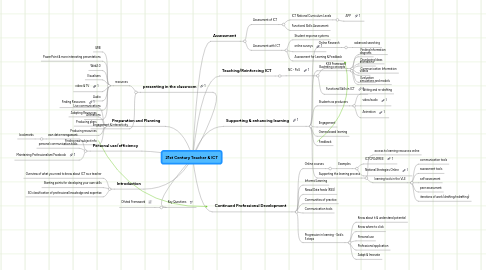
1. Personal use/efficiency
1.1. own data management
1.1.1. bookmarks
1.2. personal communication tools
1.3. Maintaining Professionalism/Facebook
2. presenting in the classroom
2.1. resources
2.1.1. IWB
2.1.2. PowerPoint & more interesting presentations
2.1.3. Web2.0
2.1.4. Visualisers
2.1.5. video & TV
2.1.6. Audio
2.1.7. Live communications
2.1.8. Animations
2.2. Engagement & interactivity
3. Preparation and Planning
3.1. Finding Resources
3.2. Adapting Resources
3.3. Producing plans
3.4. Producing resources
3.5. Finding new subject info
4. Introduction
4.1. Overview of what you need to know about ICT as a teacher
4.2. Starting points for developing your own skills
4.3. SG classification of professional knowledge and expertise
5. Key Questions
5.1. Ofsted Framework
6. Teaching/Reinforcing ICT
6.1. NC - PoS
6.1.1. KS3 Framework
6.1.1.1. Finding Information
6.1.1.2. Developing Ideas
6.1.1.3. Communication Information
6.1.1.4. Evaluation
6.1.2. Functional Skills in ICT
7. Continued Professional Development
7.1. Online courses
7.1.1. Examples
7.1.1.1. ICTCPD4FREE
7.1.1.2. National Strategies Online
7.2. Informal Learning
7.3. News/Data feeds (RSS)
7.4. Communities of practice
7.5. Communication tools
7.6. Progression in learning - Seb's 5 steps
7.6.1. Know about it & understand potential
7.6.2. Know where to click
7.6.3. Personal use
7.6.4. Professional application
7.6.5. Adapt & Innovate
8. Assessment
8.1. Assessment of ICT
8.1.1. ICT National Curriculum Levels
8.1.1.1. APP
8.1.2. Functional Skills Assessment
8.2. Assessment with ICT
8.2.1. Student response systems
8.2.2. online surveys
8.2.3. Assessment for Learning & Feedback
9. Supporting & enhancing learning
9.1. Online Research
9.1.1. advanced searching
9.2. Illustrating concepts
9.2.1. diagrams
9.2.2. animations
9.2.3. videos
9.2.4. simulations and models
9.3. Students as producers
9.3.1. Writing and re-drafting
9.3.2. video/audio
9.3.3. Animation
9.4. Engagement
9.5. Games based learning
9.6. Feedback
9.7. Supporting the learning process
9.7.1. access to learning resources online
9.7.2. learning tools in the VLE
9.7.2.1. communication tools
9.7.2.2. assessment tools
9.7.2.3. self assessment
9.7.2.4. peer assessment
9.7.2.5. iterations of work (drafting/redrafting)
